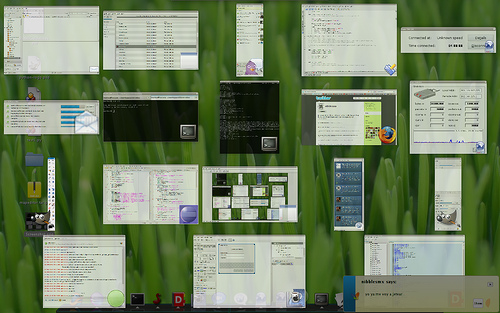I've been running Nautilus 3.0.2 for the last few weeks, I noticed the delete key didn't actually delete files so I've been painstakingly deleting files by right click then "Move to Trash" or "Delete" from the menu. I always thought this was a bug and it would get fixed soon, but after getting sick of this workaround I finally did a Google search and found that this is by design. Now you need to use Ctrl+Del to send to trash and Shift+Del to skip the trash.
I think this is a poor choice, my reasoning is because now you have to use modifier+Del for both send to trash and skip trash. It makes sense to have Del as safe delete (send to trash) and a modified+Del for hard delete (no trash) that is logical and it is easy to remember the difference between the two. But now in this new situation a large majority of users (me included) won't be able to remember which modifier does what. Is it Ctrl or Shift and will just pick one at random, giving you a 0.5 chance of doing the actual type of delete you wanted.
Also I don't see any reason to add more safety to the straight delete key, after all it only goes to the trash so you can recover it if you accidentally hit the key. If you want add a sound upon sending something to the trash as an audio cue.
The number one thing I learned in my Human Computer Interaction course at uni was get feedback from the users (this isn't just asking for feedback, but also observing how they use the software). This is my feedback as a user, and if Gnome developers want to improve usability then they should take in the feedback, i.e. read this.