Compiz Scale Plugin: A Small Usability Thing
24th September 2009
A feature that I thought was very much lacking from the Compiz Fusion Scale plugin (as shown)...
[caption id="attachment_803" align="aligncenter" width="450" caption="Compiz Scale Plugin (1)"]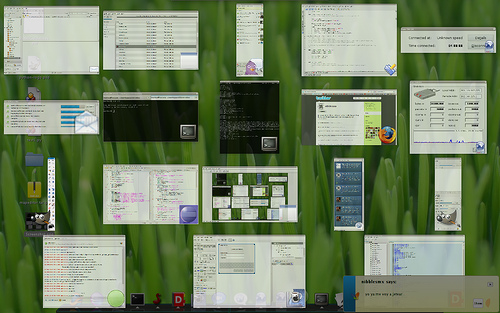 [/caption]
[/caption]
...was that I could not seem to close windows in this view. After some investigation you can. I had not noticed that the Scale Addons tool in Utility in CCSM (CompizConfig Settings Manager) is related to the Scale tool in Window Management. Now there under bindings in the Scale Addons tool is Close Window. It turns out I had two problems,
- I could not grab the mouse button like you can grab the keyboard combination when setting new bindings. As such I didn't know which was Button 1, 2, 3 and so on. Turns out Button 1 is the left mouse, button 2 is the scroll button, and button 3 is the right mouse. But another common model would be button 2 for right mouse and button 3 for middle. After all I could have just used some trial and error, but because of problem 2 I wasn't sure if it was the mouse bindings that were the problem or something else.
- Problem 2 was because I had "Key Bindings Toggle Scale Mode" in the Scale plugin turned off (i.e. when I initiated the window picker using Super+Tab I had to keep holding Super to key all the windows up and letting go of super would select the selected window.) As such when in my mind I thought that I wanted right click to close the window, I really needed to set the binding to Super+right click.